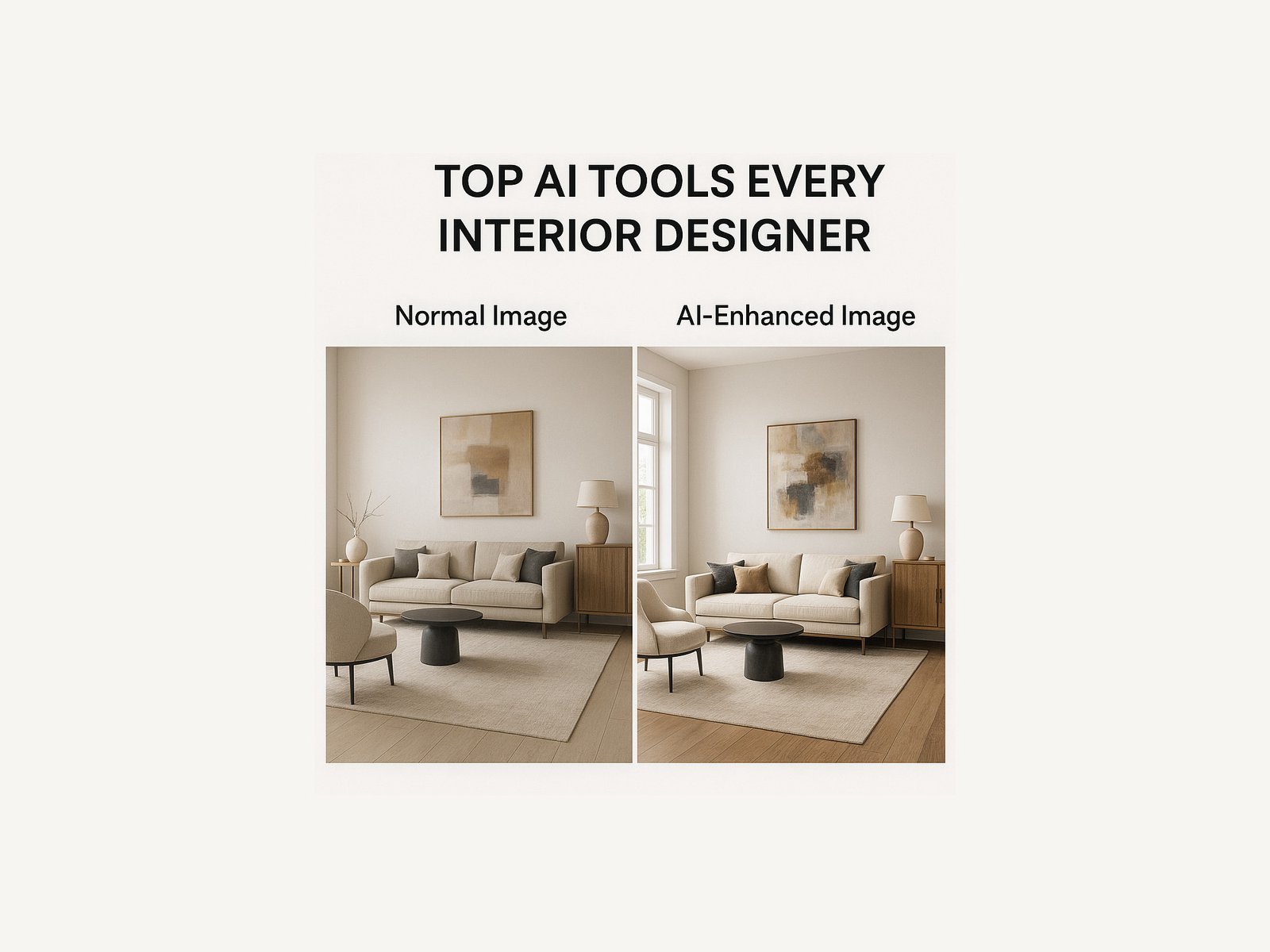
Ever wondered how top interior designers are creating stunning, client-winning designs in record time? In today’s fast-moving world, AI is quietly transforming interior design, from mood boarding to photorealistic renders and even sourcing sustainable materials. The right tools aren’t just “nice to have” anymore—they’re essential to staying ahead.
But how do you separate game-changing tech from flashy, time-wasting apps? In this guide, you’ll discover the top AI tools every interior designer should try—whether you’re running a boutique studio, freelancing, or working with a global firm.
Quick answer:
AI tools can help you brainstorm ideas, visualize spaces, create photorealistic renders, automate color and material selection, and even manage project logistics—all while cutting project time by up to 40% and boosting client satisfaction (based on IDC research, AI-powered design workflows can increase productivity by 20-40%, though results will vary by firm and adoption).
Let’s dive in!
AI is not just a trend—it’s reshaping the industry:
Faster Workflows: AI automates t
ime-consuming tasks like floor plan layouts and material suggestions.
Higher Accuracy: Eliminate manual errors in measurement, budgeting, and sourcing.
Enhanced Creativity: Generate fresh ideas and experiment with bold new looks instantly.
Competitive Edge: Early adopters report up to 25% more project wins (McKinsey, 2023).

Midjourney is a leading AI art generator. You can describe a mood, color palette, or even a “Scandinavian loft with biophilic accents,” and it creates visual concepts in seconds.
Why you’ll love it:
Create mood boards and design concepts in minutes, not hours.
Perfect for pitching ideas to clients visually.
Used by leading design studios to win client buy-in early.
Planner 5D uses AI to help you whip up floor plans, rearrange furniture, and even try different layouts with a click.
Key features:
AI-powered design suggestions based on room dimensions and style.
3D walkthroughs and photorealistic rendering.
A user-friendly app for both beginners and pros.
Reimagine Home lets you upload a room photo and instantly generate new design options using AI.
How it helps:
Quickly visualize makeovers with new furniture, colors, or decor.
Use for client presentations or personal brainstorming.
Supports both residential and commercial spaces.
Interior AI lets you experiment with over 30 design styles. Just snap a photo, upload it, and select your preferred style—Scandi, Japandi, industrial, boho, you name it.
Why try it:
Perfect for quick client proposals and social media content.
AI auto-suggests color schemes and decor.
Used by real estate pros for virtual staging.
Morpholio Board leverages AI to suggest materials, furniture, and color palettes from leading brands—making your sourcing process seamless.
Real-world stat:
Designers using Morpholio Board reported sourcing time reductions of 35% (Morpholio, 2024).
Built-in pricing and spec sheets.
Adobe Firefly brings generative AI directly into the Adobe ecosystem (think Photoshop, Illustrator).
What’s unique:
Instantly generate patterns, objects, or colorways with simple prompts.
Ideal for mood boarding, branding, and visual brainstorming.
Backed by Adobe’s best-in-class reliability.d
Decorilla is an AI-powered online interior design platform where you can access professional designers, realistic 3D renderings, and mood boards.
Why try it:
Clients get AI-powered designer matches and personalized concepts.
Access affordable online design packages.
Great for both designers and clients wanting fast, on-trend results.
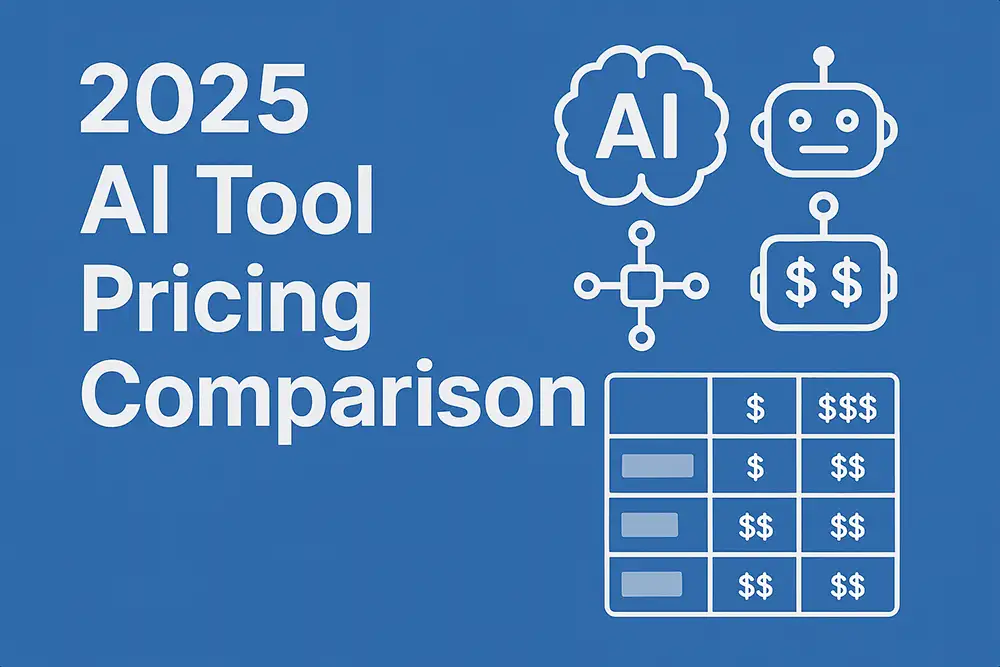
Absolutely! Here’s a comparison table of the price/subscription options for each major AI tool featured in your post (as of May 2025).
Note: Pricing is subject to change—always check the official site for the latest updates. Links are included for convenience.
| AI Tool | Free Version | Paid Plans | Pricing (USD) | Website |
|---|---|---|---|---|
| Midjourney | No (trial access) | Basic, Standard, Pro, Mega | $10/mo – $120/mo | midjourney.com |
| Planner 5D | Yes (limited) | Premium, Commercial | $5.99/mo – $49.99/mo | planner5d.com |
| Reimagine Home | Yes (limited) | Pro, Business | $9.99/mo – Custom | reimaginehome.ai |
| Homestyler AI | Yes (limited) | Pro, Master, Team | $4.90/mo – $169.90/mo | homestyler.com |
| Interior AI | Yes (watermarked) | Pro, Business | $29/mo – $299/yr | interiorai.com |
| Adobe Firefly | Yes (limited, Adobe ID) | Part of Creative Cloud | $19.99/mo+ | adobe.com |
| Morpholio Board | Yes (basic) | Pro, Team | $11.99/mo – $99.99/yr | morpholioapps.com |
| Decorilla | No (pay per project) | Pay per project | $549 – $1,849+ per project | decorilla.com |
Midjourney: Subscription required after limited trial (Basic: $10/mo, Standard: $30/mo, Pro: $60/mo, Mega: $120/mo).
Planner 5D: Free for basic use, paid for advanced features or commercial use.
Reimagine Home: Free limited use; paid tiers offer more renders and higher resolution.
Homestyler AI: Paid plans scale with project needs, including team features.
Interior AI: Free with watermark, or upgrade for commercial use/high-res.
Adobe Firefly: Included in Adobe Creative Cloud; standalone use limited.
Spacemaker AI: Only available in Autodesk AEC Collection suite (expensive, for firms).
Morpholio Board: Free basic use; paid unlocks professional tools and exports.
Decorilla: Charges per interior design project, not a recurring subscription.
Let’s zoom out for a second.
The best interior designers don’t just use AI—they integrate it into every stage of their workflow:
Idea Generation: AI helps brainstorm layouts, color palettes, and styles tailored to your client’s brief.
Client Visualization: AI-powered renders and virtual tours let clients “walk through” spaces before you even order paint.
Project Management: Some tools now use AI for budgeting, task lists, and even supplier negotiations.
According to Statista, the global AI in interior design market is expected to grow by over 22% annually through 2030.
Not every tool is a fit for every designer. Here’s how to narrow your options:
Are you focused on residential or commercial? Do you need photorealistic renders, or are mood boards enough?
Choose tools that play nicely with your existing stack—AutoCAD, SketchUp, or Revit.
Almost all the tools above offer free versions or trials. Test a few and see what clicks.
AI tools often process sensitive client data. Opt for platforms with strong data policies.
Q: Are AI tools replacing interior designers?
A: Not at all! AI is an assistant, not a replacement. It frees you up to focus on creativity and client relationships.
Q: Can AI help with sustainable design?
A: Yes—tools like Spacemaker and Morpholio Board can optimize for natural light, airflow, and eco-friendly materials.
Q: Is there a learning curve?
A: Most modern tools are intuitive, but expect a short learning period. Many offer video tutorials and strong support.
If you want to wow clients, work smarter, and stay ahead of the curve, the right AI tools are a must-try in 2025. Whether you’re after quick concept generation, immersive visualization, or streamlined project management, there’s an AI solution out there for you.
Explore, experiment, and let AI take your design projects to new heights!
Like this guide? Share it with a fellow designer—or bookmark it as your go-to resource for the latest in AI-powered design!
References / Further Reading:
At Rapid Renders, we specialize in transforming your design concepts into breathtaking 3D interior rendering that impress clients and accelerate approvals. Whether you need photorealistic interior renderings, virtual staging, or detailed product visuals for your next project, our team leverages the latest AI-enhanced workflows and advanced rendering techniques to deliver results quickly and affordably.
Why work with us?
Fast Turnarounds: Get your visuals ready on tight deadlines, without sacrificing quality.
Personalized Service: Work directly with expert artists who understand your design vision.
AI-Enhanced Workflow: We integrate cutting-edge AI tools with our 3D expertise for more creative, efficient results.
Flexible Collaboration: From mood boards to final renders, we make collaboration seamless—whether you’re a solo designer or a large firm.
Ready to take your designs to the next level?
Contact Rapid Renders today for a free consultation and see how we can bring your interior projects to life—faster and better than ever.

© Copyright 2017–2025 Rapid Renders All Rights Reserved.

Curious About Rapid Renders Pricing?
Download our detailed guide or tell us about your project for a personalized quotation.