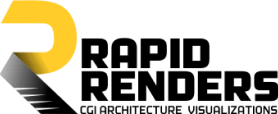Frequently Asked Questions (FAQ)
Q1. How much does 3D rendering cost in Toronto, Canada?
A1. The cost of 3D rendering can vary depending on the complexity and scope of the project. In major markets like Toronto (and generally across Canada), a high-quality architectural rendering of a single image typically ranges from a few hundred to a few thousand dollars. For example, one industry guide found that many studios charge roughly $700–$1,500 USD for a single high-quality renderrapidrenders.com (about CAD $900–$2000), though simpler projects may cost less and very complex, large-scale projects (like full 3D animations or multiple images of a big development) can cost more. Rapid Renders offers competitive pricing tailored to the Canadian market – we strive to deliver top value for your budget. We’re transparent with our quotes, and you can check our 3D Rendering Pricing guide or contact us for a custom quote. Remember, investing in a good rendering can pay off by helping you sell or get approval for your project faster!
Q2. Do you offer 3D walkthroughs for real estate projects?
A2. Yes, we do! In addition to still image renderings, Rapid Renders can create 3D walkthroughs (animated videos) and even 360° virtual tours for real estate projects. These immersive visuals are fantastic for marketing high-end properties or communicating design intent in detail. For example, a 3D architectural walkthrough animation can take viewers on a virtual tour through a condo building or a house, allowing them to experience the space as if they were there. We’ve provided walkthroughs for real estate developers in Toronto who want to showcase amenities and interiors of new condos before they’re built. We can also produce interactive 360-degree panoramas that users can click and drag to look around a space (great for websites). If you need a full multimedia experience to go along with your renderings, just let us know – our team is equipped to provide everything from photorealistic rendering stills to motion graphics and VR content.
Q3. What types of files do you need to start a rendering project?
A3. We can work with a variety of file types – whatever you have available to convey the design. Typically, our clients provide architectural drawings or models as a starting point. This could be 2D plans and elevations in PDF, AutoCAD (.dwg) files, SketchUp models, or Revit files. If you don’t have CAD files, even a scanned blueprint or a hand-drawn sketch with dimensions can work; we’ll build the 3D model from it. Along with drawings, it’s very helpful to send reference images or inspiration photos (for example, exterior finishes you like, or interior decor styles you’re aiming for). Material specs (like paint colors, flooring type, cabinetry finishes) and furniture lists (if it’s an interior render) are great too – the more detail you give, the more accurately we can visualize the result. Don’t worry if you’re not sure what to send; during onboarding we’ll guide you through it. We’ve even had clients send us Pinterest boards or Houzz links to capture the vibe they want. Essentially, any files or references that communicate the design intent are welcome. We’ll take it from there and create a detailed 3D scene based on that information.
Q4. Can I request revisions during the rendering process?
A4. Absolutely! Our rendering process is interactive and we encourage client feedback. After we send the initial draft render, you are welcome to request changes. We include a set number of free revisions (usually minor tweaks are included at no extra cost) because our goal is to ensure you love the result. Common revision requests might be adjusting the camera angle, changing a material or color, adding a piece of furniture, or tweaking the landscaping in an exterior render. We implement your notes and provide updated images for your review. If a requested change is substantial – for instance, swapping out an entire building design or changing more than 60% of the scene – there might be an additional cost, but we always discuss that with you beforehand. In our experience, most projects go through one or two rounds of minor revisions and then the client is satisfied. We’re pretty good at understanding your vision up front, which keeps revision rounds efficient. Rest assured, we’re not happy until you are, and we’ll work hard to get every detail right.
Q5. How long does a typical project take?
A5. We pride ourselves on quick turnaround times. A typical 3D rendering project can take just a few days from start to finish. For a single image of a building exterior or a room interior, we often deliver the first draft in 2–3 days (sometimes even faster if the project is straightforward)rapidrenders.com. After that, the total timeline depends on the feedback rounds – if only minor revisions are needed, the final render could be ready the same week. More complex projects (multiple views, detailed large-scale scenes, or animations) naturally take longer, perhaps 1-2 weeks or more, but we will always give you a timeline estimate upfront. We understand that the Toronto real estate and design market moves fast, and deadlines can be tight (e.g., a last-minute presentation or a marketing campaign launch). That’s why we offer rush options – if you have a tight deadline, let us know and we’ll do our best to accommodate it. Our team’s flexible, and we can often adjust our schedules to meet your needs. In summary, for most standard rendering jobs you won’t be waiting long at all – and we’ve got your back when timing is critical.
Ready to transform your architectural plans into stunning visuals? Rapid Renders is here to provide 3D rendering services in Toronto that are tailored for you. Whether it’s for a towering new development downtown or a cozy home renovation in the suburbs, we deliver images that make an impact. Check out our Portfolio to see what we’ve done for others, and feel free to reach out for a quote or consultation. We’re excited to help you visualize your next project with clarity and confidence!