So, What Is a Rendering? Simply put, a rendering is the final, fully processed image or animation generated from a 3D model. Think of it like developing a photograph taken in a completely digital world. Your 3D model is the unprocessed negative (or RAW file), containing all the data – shapes, materials, lights, cameras. Rendering is the computational magic that transforms that raw data into a visually understandable picture or video, complete with realistic lighting, shadows, textures, reflections, and atmosphere. It’s the bridge between abstract digital data and a visual masterpiece anyone can grasp.
If you’re in architecture, interior design, e-commerce, furniture, or product design, you’ve likely seen stunningly realistic images of buildings that don’t exist yet, furniture in perfectly styled rooms, or products gleaming under studio lights. Those are almost certainly 3D renderings – and they’re revolutionizing how you design, market, and sell. Let’s dive in!
In today’s competitive design and real estate markets, 3D renderings are more than just visuals, they’re decision-making tools. Our process ensures your vision is communicated with clarity, accuracy, and artistic flair.
Types of Rendering
Architectural: Visualize unbuilt designs—concepts, renovations, or new builds.
Real Estate: Showcase existing or upcoming properties for sales, rentals, or investor pitches.
Style & Mood
Photorealistic, sleek-minimalist, or futuristic—we’ll customize lighting, angles, and atmosphere to suit your goals.
Your Assets
Blueprints, CAD files, sketches—even napkin doodles. We’ll work with whatever you have.
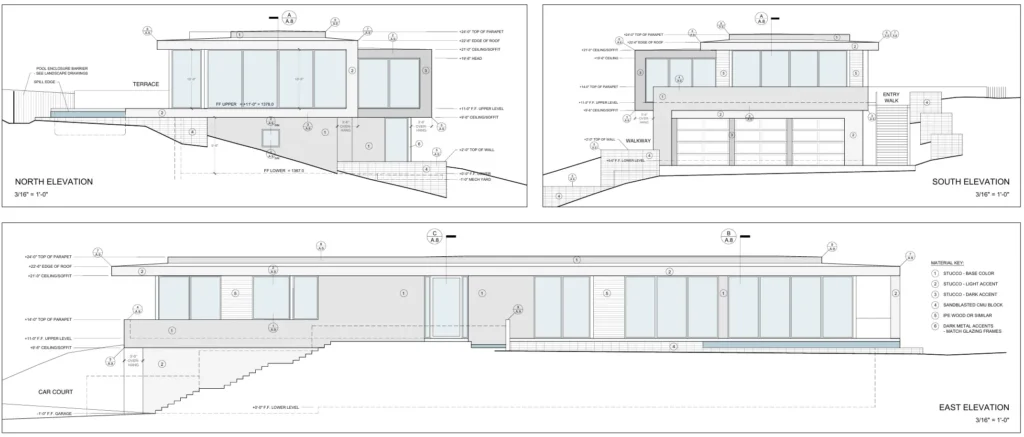
Got blueprints or sketches? We’ll turn them into clean, accurate 3D models so you can walk through your design before it’s real.
Here’s how it works:
Structure first: Walls, floors, roofs—all modeled to your exact specs.
Indoor & outdoor: Rooms, facades, gardens, patios… whatever your plan needs.
Custom add-ons: Furniture, cabinetry, staircases—tailored to fit your space.
We keep it simple: you share the plans, we build the digital version. Need tweaks? Just say the word.
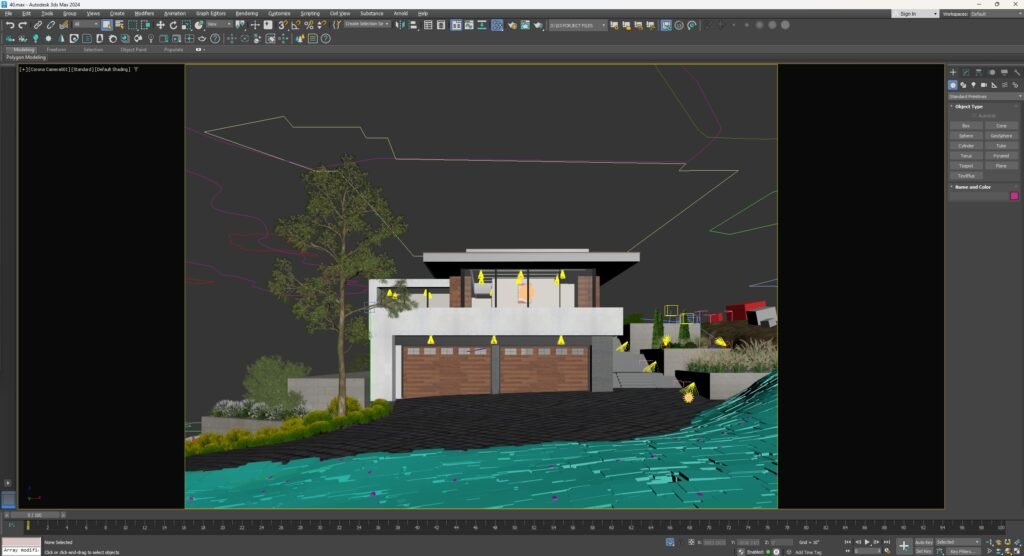

Your feedback drives the final look.
Once we’ve set up textures, materials, and lighting, we’ll send you a draft render. You tell us what you like or want changed, and we’ll update it—no guessing.
Why this matters:
You see a preview before we lock it in.
You request tweaks—lighting, finishes, angles—and we handle the rest.
We catch details early (like how that metal finish looks in afternoon sun).
When you’re happy with the draft, we polish it into the final render and deliver.

Render Settings: Use engines like Corona, Lumion, or Unreal Engine to generate high-res images. Adjust sampling and resolution for quality.
Post-Production: Enhance in Photoshop or Affinity Photo by:
Adjusting contrast, brightness, and color balance.
Adding entourage (people, vehicles, foliage).
Applying effects like lens flares or depth of field
Types of 3D Rendering Services and Their Applications
3D rendering services come in various forms, each tailored to meet the specific needs of different industries and projects. Understanding these types can help you choose the right solution for your goals. Here are some of the most common types of 3D rendering services:
| Rendering Type | Description | Typical Use Cases |
|---|---|---|
| Architectural Renderings | Highly realistic 3D visualizations of buildings, interiors, and outdoor spaces. | Architects, real estate developers, interior designers, agents showcasing designs before construction or renovation. |
| Product Renderings | Detailed 3D images of products highlighting features, materials, and finishes without prototypes. | Consumer electronics, industrial equipment, marketing, advertising, and design presentations. |
| Furniture Renderings | Specialized renderings showcasing furniture with accurate materials, textures, and lighting. | Furniture manufacturers, retailers, designers for catalogs, websites, and lifestyle scenes. |
| 360 Rendering / Product Spin | Series of images from every angle combined in an interactive viewer for 360° product rotation. | E-commerce product displays allowing customers to view products from all sides interactively. |
| 3D Animations and Flythroughs | Rendered frame sequences creating video animations of buildings, product assembly, or dynamic showcases. | Immersive presentations, marketing campaigns, virtual tours, and product demonstrations. |
| Virtual Reality (VR) Rendering | Fully immersive 360° environments for exploration via VR headsets. | Real estate virtual tours, gaming, training simulations requiring immersive experience. |
| Augmented Reality (AR) Rendering | 3D models integrated into real-world views via devices like smartphones or AR glasses. | Retail experiences, on-site architectural visualization, interactive product demos in physical spaces. |

Alright, let’s talk brass tacks. How much does this magic cost, and how long will you be waiting? The honest answer? It varies. Wildly. But that’s not very helpful, so let’s break down the factors influencing cost and time:
Factors Affecting Pricing:
| Type of 3D Rendering | Western Price Range (USD) | Asian Price Range (USD) | Delivery Time |
|---|---|---|---|
| 3D Exterior Rendering (Residential) | $700 – $1,500 | $350 – $900 | 3 – 10 days |
| 3D Exterior Rendering (Commercial Building) | $1,000 – $10,000 | $650 – $4,500 | 3 – 14 days |
| 3D Interior Rendering | $750 – $1,000 | $400 – $950 | 2 – 5 days |
| 3D Floor Plan Rendering | $500 – $1,500 | $120 – $400 | 2 – 3 days |
| 3D Walkthrough Animation, CPU-Based (3ds Max, Blender, C4D, Corona/V-Ray) | $60 – $200 / sec | $40 – $120 / sec | 2 – 8 weeks |
| 3D Walkthrough Animation, GPU-Based (Lumion, D5 Render, Twinmotion) | $50 – $120 / sec | $15 – $60 / sec | 1 – 2 weeks |
| 3D Product Rendering (Simple) | $250 – $500 | $90 – $250 | 1 – 2 days |
| 3D Product Rendering (Complex) | $750 – $1,500 | $400 – $800 | 2 – 5 days |
| 360° Virtual Tour or Panorama | $750 – $2,000 | $500 – $1,200 | 5 – 10 days |
| 3D Furniture Lifestyle Product Rendering (Simple) | $350 – $1000 | $150 – $500 | 2 – 4 days |
| 3D Lifestyle Product Rendering (Complex) | $800 – $2,000 | $600 – $1,400 | 1 – 2 weeks |
General Timelines:
For a more detailed breakdown, you might want to check out The ultimate guide to 3D Rendering pricing in 2025. or Downloaded Rapid Renders 3D Rendering Price Guide
Disclaimer: Please remember these are general guidelines. The cost, process, and timing for your specific 3D rendering project will vary significantly based on your unique requirements, budget, industry standards, and target audience. Always get a custom quote!
“So, can I get this by tomorrow?” Ah, the age-old question! The time it takes to produce a render can range from minutes to days, and sometimes even weeks. Several factors are at play:
It’s a balancing act. Sometimes “good enough” and fast is the way to go, especially for initial concepts. Other times, only pixel-perfect brilliance will do, and that takes the time it takes.
Photorealistic rendering aims for hyper-realistic images indistinguishable from actual photographs. Why use it? Simply put, realism sells. Whether convincing stakeholders or appealing to customers online, realistic visuals build trust and excitement. Achieving photorealism involves advanced lighting, meticulous material detailing, and precise software settings.
The image entirely by computer. If an average person can say the image is computer-generated, then it is non-photorealistic RENDERING but If a person has a hard time distinguishing a real image and CGI, it will come under high-quality photorealistic rendering. Bad 3D rendering is bad, just as bad as photography is bad. Anyone who is still under the impression that 3D product rendering doesn’t look real has been looking in the wrong place or they have had a past bad experience with cheap 3D rendering services.
Some people may not be aware of this and think that these companies use real photographs, but the fact is that they use photorealistic rendering, which can be difficult to distinguish from a real image. It’s important to choose a reputable 3D rendering service or artist to ensure that you get high-quality results.

Here’s the structured table version of your software overview:
| Category | Subcategory/Type | Software/Tools |
|---|---|---|
| Modeling & Scene Building | General Architecture/Interiors | Blender (Free!), Maya, 3ds Max, Cinema 4D |
| Product Design | SolidWorks, Fusion 360, Creo, Rhino, CATIA | |
| Rendering Engines | Pre-Rendered (CPU/GPU) | V-Ray (industry giant), Corona Renderer (ease/realism), Arnold (Maya standard), Redshift (fast GPU), Octane Render (fast GPU), Cycles (Blender) D5 Render |
| Real-Time (GPU) | Unreal Engine (high-fidelity), Unity (versatile), Blender Eevee, Twinmotion (arch-focused), D5 Render | |
| Post-Processing | – | Adobe Photoshop (stills), Adobe After Effects (animation), DaVinci Resolve (color grading) |
Rendering transforms 3D models into 2D images or animations through computational processes. It simulates lighting, textures, shadows, and materials to create realistic visuals from digital data – like “developing a photograph taken in a completely digital world” 4.
The process involves:
Modeling: Creating digital 3D structures using vertices and polygons 16
Texturing: Adding surface details (colors, materials like wood/metal) 1
Lighting: Simulating natural/artificial light sources for depth and mood 110
Rendering: Final computational processing into images/video 410
Visualization: The entire process of conceptualizing, modeling, and presenting 3D scenes 6.
Rendering: Specifically the final step of generating images/animations from prepared 3D data 4.
| Type | Use Case | Example |
|---|---|---|
| Architectural | Buildings, interiors | Real estate pre-sales 10 |
| Product | Prototyping consumer goods | E-commerce displays 4 |
| Animation/Flythrough | Virtual tours | Property walkthroughs 4 |
| AR/VR | Interactive experiences | Virtual furniture placement 4 |
Architecture/Real Estate: Visualizing unbuilt properties (90% of top firms use it) 10
Product Design: Prototyping without physical samples 16
Entertainment: VFX in films/games (e.g., Pixar’s CGI) 10
Healthcare: Surgical planning via anatomical models 6
| For Beginners | For Professionals |
|---|---|
| Blender (free) 3 | Autodesk Maya 5 |
| SketchUp 5 | Cinema 4D 3 |
| Tinkercad | Lumion (real-time archviz) 3 |
Cost Savings: Reduces physical prototyping expenses by ∼40% 6
Error Reduction: Catches design flaws pre-construction 10
Marketing Impact: 72% higher engagement for products with 3D visuals 6
Free tools: Blender’s tutorials 35
Courses: Class Central lists 100+ online options (e.g., Coursera/edX) 8
Practice: Begin with simple objects → advance to textured scenes 1
💡 Key Takeaway: Rendering turns abstract data into visual stories – essential for design, sales, and innovation across industries. For project-specific pricing, use live calculators 10.

© Copyright 2017–2025 Rapid Renders All Rights Reserved.

Curious About Rapid Renders Pricing?
Download our detailed guide or tell us about your project for a personalized quotation.