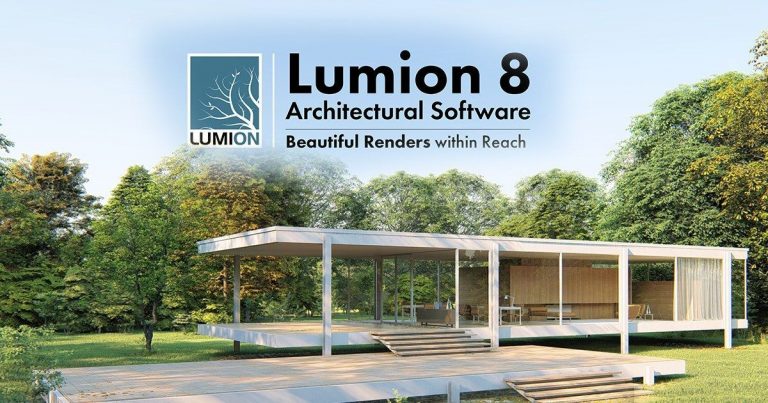The Best 3D Rendering Software and Plugins for Architects in 2023
The Best 3D Rendering Software and Plugins for Architects in 2023
Introduction
In this comprehensive guide, we will explore the best 3D rendering software and plugins for architects in 2023.
Let’s start by addressing a common source of confusion that can be found in many online articles discussing 3D software and third-party plugins like Vray and Corona. It’s important to understand that 3D software is a self-contained application used to generate three-dimensional digital content. On the other hand, a plugin is an add-on that expands the functionality of 3D software, providing additional features and tools to enhance the creative process.
3D software is a computer program used for creating, designing, and animating 3D models and environments. Examples of 3D software include Blender, Maya, and 3ds Max. These programs offer a wide range of tools and features to create complex 3D objects, characters, and animations.
On the other hand, a plugin is an add-on or extension that is installed within a 3D software to enhance its functionality. Plugins can provide additional tools, effects, and features that are not included in the original software. For example, a plugin might allow for more realistic lighting or texture effects, or add new ways to manipulate objects in the 3D space such as Vray and Corona.
1. Best 3D Rendering Software for Architects
1.1 Autodesk Revit

Revit-2023
1.1 Autodesk Revit
Autodesk Revit is one of the most popular 3D rendering software programs for architects. It is a comprehensive software that allows architects to design and visualize their projects in 3D. The software includes a range of features, including: Building Information Modeling (BIM) tools 3D visualization tools, Collaboration tools, And much more ,
One of the major advantages of Autodesk Revit is its ability to work with other software programs, such as AutoCAD and 3ds Max. This makes it a great choice for architects who are already using these programs.
However, Autodesk Revit can be quite expensive, with prices ranging from $2,310 to $3,775 per year. It also has a steep learning curve, which can make it difficult for beginners to use.
Advantages:
- Excellent for creating architectural designs and building information modeling (BIM)
- The collaborative platform allows multiple users to work on a project simultaneously
- Contains a wide variety of tools and features for designing and modeling buildings and structures
Disadvantages:
- The steep learning curve, may take some time to fully understand all features
- May not be suitable for more complex industrial or mechanical designs
- Requires a powerful computer to run smoothly
1.2 SketchUp
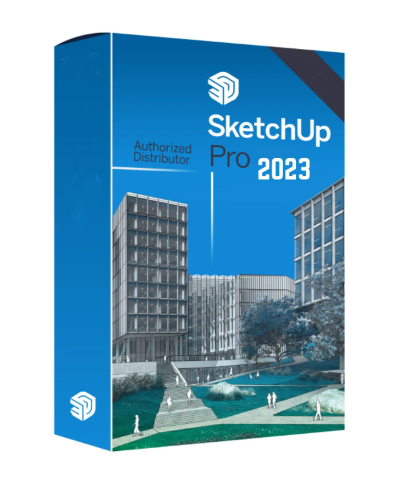
SketchUp 2023
SketchUp is another popular 3D rendering software program for architects. It is known for its user-friendly interface, making it a great choice for beginners. The software includes a range of features, including:
3D modeling tools, Collaboration tools, Import/export tools, And much more
One of the major advantages of SketchUp is its affordability. It offers a range of pricing options, from a free version to a professional version that costs $299 per year. It also has a large community of users, which means there are plenty of resources available for beginners.
However, SketchUp is not as comprehensive as other 3D rendering software programs, such as Autodesk Revit. It also has some limitations when it comes to working with large projects.
Advantages:
- Intuitive and user-friendly interface
- Quick and easy to create basic 3D models
- Large library of pre-made models and materials available
Disadvantages:
- Limited in its ability to create complex designs and structures
- Less robust than other 3D software programs
- Less suitable for professional architectural design
1.3 Lumion
Lumion is a 3D rendering software program that is specifically designed for architects. It is known for its high-quality visualizations, making it a great choice for presenting designs to clients. The software includes a range of features, including:
Real-time rendering
Landscape design tools
Materials and lighting tools
And much more
One of the major advantages of Lumion is its ease of use. It has a user-friendly interface, which makes it easy for beginners to learn. It also offers a range of pricing options, from a standard version that costs $1,499 to a pro version that costs $3,999 per year.
However, Lumion is not as comprehensive as other 3D rendering software programs, such as Autodesk Revit. It also has some limitations when it comes to working with large projects.
Advantages:
- Excellent for creating realistic 3D visualizations and walkthroughs of architectural designs
- User-friendly interface with real-time rendering capabilities
- Large library of pre-made models and materials available
Disadvantages:
- Limited in its ability to create complex 3D designs
- May require a powerful computer to run smoothly
- More geared toward creating visualizations rather than detailed designs
1.4 Autodesk 3ds Max

Autodesk 3ds Max is a professional-grade 3D rendering software that is widely used in the architecture, engineering, and construction industries. It is also common in architecture visualization companies. It is known for its robust modeling and animation tools that allow designers to create complex and intricate designs with ease. 3ds Max also has a powerful rendering engine that can produce photorealistic visuals using 3rd party plugin as Corona and Vray .it an ideal choice for creating high-quality architectural visualizations.
The price of Autodesk 3ds Max varies depending on the licensing option you choose.The price for a monthly subscription to 3ds Max was $235 USD per month, while an annual subscription was $1,875 USD per year.
Advantages:
Powerful 3D modeling and animation software, suitable for a wide range of industries and applications
Extensive library of plugins and add-ons available
A large community of users and resources for support
Disadvantages:
Steep learning curve, may take time to master all features
Can be expensive, especially with additional plugins and add-ons
May require a powerful computer to run smoothly
1.5 Twinmotion

Top 3D Rendering Software for Architects
Twinmotion is a real-time 3D rendering software that is designed for architecture, urban planning, and landscaping professionals. It offers a wide variety of materials and lighting options, as well as the ability to create virtual reality experiences. The price of Twinmotion was $499 USD for a perpetual license. However, there are also subscription options available, with prices starting at $49 USD per month or $499 USD per year
1.6 Blender
Blender is a free and open-source 3D modeling and rendering software that is suitable for both beginners and professionals. It offers a wide variety of features and capabilities, including sculpting, animation, and compositing. It offers several rendering plugins, including V-Ray and Corona, to create high-quality visualizations.
Advantages:
- User-friendly interface with real-time rendering capabilities
- Excellent for creating realistic visualizations and walkthroughs of architectural designs
- Large library of pre-made models and materials available
Disadvantages:
- Limited in its ability to create complex 3D designs
- May require a powerful computer to run smoothly
- More geared towards creating visualizations rather than detailed designs
Best 3D Rendering Plugins for Architects
2.1 Enscape
 Enscape is a 3D rendering plugin that is designed for use with Autodesk Revit, SketchUp, and Rhino. It allows architects to create high-quality visualizations of their designs directly within these programs. The plugin includes a range of features, including:
Enscape is a 3D rendering plugin that is designed for use with Autodesk Revit, SketchUp, and Rhino. It allows architects to create high-quality visualizations of their designs directly within these programs. The plugin includes a range of features, including:
Real-time rendering
Virtual reality capabilities
Collaboration tools
And much more
One of the major advantages
One of the major advantages of Enscape is its real-time rendering capabilities. This means that architects can see changes to their designs instantly, allowing them to make adjustments and see the results in real time. Enscape also offers virtual reality capabilities, which can be a great way for architects to showcase their designs to clients.
Enscape is also very easy to use, with a user-friendly interface that makes it easy for beginners to learn. It also offers a range of pricing options, from a free trial to a subscription that costs $49 per month or $469 per year.
2.2 V-Ray
 V-Ray is a 3D rendering plugin that is designed for use with a range of 3D modeling software programs, including Autodesk Revit, SketchUp, and Rhino. It is known for its high-quality visualizations and its ability to create realistic lighting and materials. The plugin includes a range of features, including:
V-Ray is a 3D rendering plugin that is designed for use with a range of 3D modeling software programs, including Autodesk Revit, SketchUp, and Rhino. It is known for its high-quality visualizations and its ability to create realistic lighting and materials. The plugin includes a range of features, including:
Advanced rendering tools
Realistic lighting and materials
Collaboration tools
And much more
One of the major advantages of V-Ray is its advanced rendering tools. It allows architects to create high-quality visualizations that are very realistic. V-Ray also offers a range of pricing options, from a free trial to a subscription that costs $60 per month or $470 per year.
However, V-Ray can be quite complex to use, with a steep learning curve. This means that it may not be the best choice for beginners.
2.3 Corona Renderer

Our 3D rendering services can help you showcase your designs in a more realistic and visually stunning way. Whether it’s for architectural, interior, or product designs, we can provide you with high-quality renderings that bring your ideas to life.
Corona Renderer is a 3D rendering plugin that is designed for use with a range of 3D modeling software programs, including Autodesk 3ds Max and Cinema 4D. It is known for its ease of use and its ability to create high-quality visualizations. The plugin includes a range of features, including:
Realistic lighting and materials
Advanced rendering tools
Collaboration tools
And much more
One of the major advantages of Corona Renderer is its ease of use. It has a user-friendly interface that makes it easy for beginners to learn. Corona Renderer also offers a range of pricing options, from a free trial to a subscription that costs $28.50 per month or $330 per year.
However, Corona Renderer is not as comprehensive as other 3D rendering plugins, such as V-Ray. It also has some limitations when it comes to working with large projects.
FAQs
What is 3D rendering software?
3D rendering software is a program that allows architects to create digital models of their designs. These models can be used to visualize and communicate ideas, as well as to create realistic visualizations of buildings and spaces.
What is the best 3D rendering software for architects?
The best 3D rendering software for architects depends on the specific needs of the architect. Autodesk Revit, SketchUp, and Lumion are all popular choices.
What is a 3D rendering plugin?
A 3D rendering plugin is a program that can be used with 3D modeling software to create high-quality visualizations. Enscape, V-Ray, and Corona Renderer are all popular 3D rendering plugins for architects.
What are the advantages of using 3D rendering software and plugins?
The advantages of using 3D rendering software and plugins include the ability to create realistic digital models, to visualize and communicate ideas more effectively, and to create high-quality visualizations for presentations and marketing materials.
What are the system requirements for 3D rendering software?
The system requirements for 3D rendering software can vary depending on the program and the complexity of the project you’re working on. Generally, you’ll need a computer with a fast processor, plenty of RAM, and a powerful graphics card to handle the demands of rendering 3D models.
How long does it take to render a 3D model?
The time it takes to render a 3D model can vary depending on the complexity of the model and the power of your computer. Simple models may only take a few minutes to render, while more complex models can take several hours or even days to render.
Can 3D rendering software be used for animation?
Yes, many 3D rendering software programs can be used for animation, allowing architects to create walkthroughs and flythroughs of their designs. Some programs even offer advanced animation tools and features, making it possible to create complex animations and visualizations.
Can 3D rendering software be used for virtual reality?
Yes, many 3D rendering plugins offer virtual reality capabilities, allowing architects to create immersive visualizations of their designs. This can be especially useful for presenting designs to clients or for exploring a space before it’s built.
Can 3D rendering software be used for 3D printing?
Yes, 3D rendering software can be used to create 3D models that can then be printed using a 3D printer. Many 3D rendering programs even offer built-in tools and features for preparing models for 3D printing